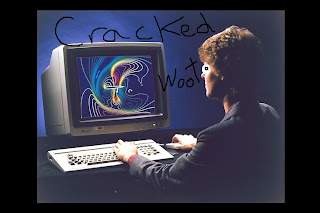It is extremely important to pick a good, secure password, because your password is the only way the computer can verify that the person logging on is actually you. The top reasons that people gain unauthorized access to password protected machines is they guessed the persons password, usually because they found it on a sticky note or piece of paper next to the victim's computer or because they witnessed the person type in the password. There are also software programs that are extremely good at guessing passwords as I discussed in my previous article that can even find complex passwords like MHYNMMA5ETBC.
Dangers of Weak Passwords
If someone obtains your password, they could potentially go to your account and look through your private data: email, bank accounts (credit cards, social security number), phone messages. Then they could proceed to either alter or destroy your files and take over your computer, and they may even perform illegal activities under your name. In these cases it is extremely difficult to find out who the culprit is and you may even face charges for their crimes.
Guidelines
Make your password long and over 15 characters as the longer it is, the more difficult it will be to attack the password with brute force. A brute force attack is continually attempting to log in starting alphabetically, such as aaa.. aab.. aac... aad... aae... etc.. usually up to 15 characters in length. Some sites are less secure than others, and will allow this kind of attack to hit the server 100 times a second, at which point the criminal will leave his computer running as his software attacks the server for hours to days until he gains access.
How to make an easy to remember password over 15 characters
Make your password have spaces, such as 'the tomato is blue'. Also try using capital letters 'I love eating fruit'. Both of these passwords are extremely secure from brute force attacks and would likely last hundreds of years against a brute force that attacks a server at 100 times a second. I know hundred years sounds rather long and will most likely outlive you, but not only will criminals give up, you will rest better at night knowing you are safe.
Mistakes of short simple lowercase letter passwords
When a website asks "security questions" incase you forget your password, and often the questions are:
What is your spouse's name? parent's name? pet's name? child's name? elementary/middle/high school name? your birthdate and your phone number, your address. A criminal who finds out some information about you and feels that you are a worthy target will purchase reports on you from several websites and services that have a surprising amount of information on you and will use the information like 'parent's name' or 'your address' to gain access to your account because your security password was weak. You can make your security answer/passwords stronger by having 'my mom's name is Emily' where you combine spaces, capital letters and symbols. This is slightly more difficult to remember than 'the tomato is blue' but it is very effective at stopping criminals in their tracks.
Stay Safe!
-TerrabyteCafe
Friday, April 22, 2011
How to Create, Write and Publish Your Own eBook for Free
eBooks are becoming an increasingly popular alternative to the traditional paperback or hardcover book. They're a unique form of web content because they are highly portable and can be shared virtually (and if printed they can be viewed the traditional way).
Having your own eBook has several advantages, for example attracting traffic to your website, building a brand name, and many others.
What can you do with an eBook?
Publicize your brand: Encourage people to download your eBook and include features that promote yourself, your site, and your products. You'll also benefit from this free advertising.
Go Viral: If your ideas are interesting or creative enough you could go viral (reaching a large online audience through word-of mouth publicity) and it would be an extremely big promotion of both yourself and your product.
Strike it Rich: Sell your book on different sites and get royalty. You could sell as a whole, sell chapters, sell monthly updates, or sell never released chapters, offer the reprint rights to your eBook, etc..
Store the Archives: You could offer your all of your blog's or website's archives in an eBook, as this will be an easy way to get new visitors up to speed on what you do.
And More: Take a moment to think about what you are trying to accomplish with your book and what is the best method to achieve it.
The Many Forms of a eBook
Digital Book: The traditional form of an eBook is often around a hundred pages and is similar to a book that would be purchased at a bookstore. This kind of eBook is most likely to go viral or be widely circulated because it has a lot of information and value. As with traditional books, the digital book will often be broken down into chapters on particular topics and contains more than one idea or focus. This will have the potential for the greatest gains, but it will be the most time consuming option of the many available.
Manifesto: This will be less time consuming but will still be able to go viral because of it's focus is on getting across one idea in 1 to 25 pages. Do you have a great idea? Or a super good tip? It may be a great idea for a manifesto.
Bonus or Archived Content: For the webmaster or blogger, you could a create extra or bonus content eBook. This is mostly just for packaging the new content in an eBook rather than publishing it on your site. this could be used as an incentive for someone to subscribe or encourage readers to distribute it around the internet, increasing the possibility of new traffic to your site (as most likely your eBook will contain a link to your domain).
Bonus or Archived Content: For the webmaster or blogger, you could a create extra or bonus content eBook. This is mostly just for packaging the new content in an eBook rather than publishing it on your site. this could be used as an incentive for someone to subscribe or encourage readers to distribute it around the internet, increasing the possibility of new traffic to your site (as most likely your eBook will contain a link to your domain).
Alternative forms of an eBook?: Don't forget that Essays, Short stories Poetry/Poems, and Children books all fall into the category of a eBook and may be easier to write than a traditional book, depending on your writing style.
How to make an eBook!
Now comes the fun part. The best and most efficient format for a eBook is PDF as they give the feel and look a traditional book but on the screen. PDF files can be created with Adobe Acrobat if you own the program, but if you don't it can be very costly... so let's look at some alternatives! If you have Microsoft Word, save the file as a .doc format, and if you are using a different Word processor, then save the file as .rtf. Both of these files can be converted later into PDFs with the use of some free online programs.
Now comes the fun part. The best and most efficient format for a eBook is PDF as they give the feel and look a traditional book but on the screen. PDF files can be created with Adobe Acrobat if you own the program, but if you don't it can be very costly... so let's look at some alternatives! If you have Microsoft Word, save the file as a .doc format, and if you are using a different Word processor, then save the file as .rtf. Both of these files can be converted later into PDFs with the use of some free online programs.
Footer
Your eBook should contain page numbers, a link your website, and your logo/name preferably on every page.
Beautiful
For eBooks there are no printing costs, so make sure to use colorful fonts and headings, pictures, and other colorful items to make it visually interesting. There are no printing costs, but it does increase the download size of the eBook. Also, if you use a neat picture you found online, be careful of copyright laws.
Tradition
Look at some of the good paperback copies of books and then read some of the popular eBooks to see what looks good. Take notes on the best visuals, the best formats, and try to recreate that in your own eBook. Remember to use introductions, chapters, sub-headings, etc.
Forge it
The idea of writing a best-selling is book is a well liked thought amongst most of us, even if it's just wishful thinking. It's recommended to write your eBook with a lot of care as you would a potential best-seller, as readers will notice and appreciate the care that is put into the eBook they are reading.
Composition - Baby Steps
If you're unsure how to translate your vision onto paper, it's definitely worth the time to get to know your Word Processor and other skills required to write a eBook. Here is a link to an audio course from Microsoft on how to use their Word processor.
Editing - The Most Important Step
Unlike your web-page, you cannot edit what you post, because once people download and share copies, you cannot take back their old copies and hand them new ones. You can send out an email or post an update for corrections that are made, but it is essential to get it right the first time around.
Draft
Make a Draft, then a re-draft, check grammar and spelling multiple times, then put the eBook down for a few days and then come back to edit it with a fresh mind. Don't rush yourself. Print it out on paper because sometimes you'll catch things you wouldn't otherwise see on the screen.
Grab Some Friends
Have your family and friends take a look at it as they will probably find some errors you may have missed, and can also give you feedback on what is unclear or difficult to read. If your eBook isn't for the average person, but a specialized audience, you could share it with some trusted friends and other readers are within the target audience that you want.
Copyright
Ideas are not copyrighted, and therefore the ideas you see, hear, or read anywhere can be used in your eBook. You can use the same ideas that are on the best seller list on Amazon. BUT Copyright law does protect the way ideas are expressed. So, be careful you don't plagiarize or copy book text outright. You can create an eBook that covers the same subject with a different perspective or voice. Looking at the bestseller list is a good way to get ideas for your eBook. I do urge all of you to make sure you check copyright laws if you are uncertain.
Conversion
Upon completion of your final draft, it is now time to find a way to convert to your finished product. There are many free online converters and free software programs that can convert your word processor file into a PDF. It is worth trying a couple to see which one works best with your document.
Adobe has a converter that you can use, but you have to buy it. It's relatively cheap and will most likely produce the best results and be found here. But since that costs money and this a free guide, we hate it. A high quality free program is PrimoPDF, and will allow you to convert to PDF from 32-bit Vista, XP , NT
If neither of those programs are to your satisfaction, you'll be able to find many other programs just by Googling "document to PDF converters". It's important to test the program first to see how the different converters make your eBook look.
The Goal with PDF Converters
-Formatting: Make sure that your PDF looks as much like your word processing document; check to be sure that fonts, colors, images, columns and spacing are displayed the same.
-Clarity: Ensure that the PDF converters don't blur your text.
-Download Size: The smaller the PDF, the easier it is for people to email them, and spread through other viral methods. The ideal size is less than one megabyte, but anything less than five megabytes is good. It is important that it is less than five megabytes because some people will not be able to attach it to their email if it is larger than five megabytes.
Distributing Your eBook
Once you have converted your eBook to PDF and it's looking ready, you will want to start finding ways to distribute it to the masses. The first step is to upload it to your website/webhost, if you don't have one then there a several free file-hosting services that are available.
-Scribd: A free PDF and document hosting website, kind of like Youtube, but for PDFs.
-Rapidshare: A free file hosting website.
Rewards
If you only want your eBook to be available to a certain group of people as a reward for doing something such as subscribing to your website/feed, reviewing your site, or commenting, You can make the eBook available for download on a webpage that is not connected to your main website layout. This gives you control over who has access to your eBook. Additionally, you can add a password to the download page which you can send in a email to your newly found subscriber. Decide on a complicated password (something that is unlikely to produce many search results) such as a random combination of letters (Capital and lowercase), numbers and symbols. An example: Tu9jD>HDu09=dY94. This specificity will allow you to search for this password and if anyone is posting your password on a website you can immediately find out who it is and then change your password on your website.
Going Viral
This kind of distribution requires your audience to actively share and promote your eBook. some helpful tips for going viral are:
-Ask them: Ask and encourage your readers to share your eBook
-The file name: Add 'ReadandShare' to your eBook's file name, an example is 'ebooknameReadandShare.pdf'.
-Email list: Make a email list of your eBook owners/readers and offer them a link to join a webpage for this list only, and this will create a feeling of being exclusive and will let you leverage your existing audience, if you ever release another eBook in the future.
-Context: Emphasize that your eBook is free and is available to for download at static pages
-Ideas: Give and suggest ways that your eBook can be shared, and encourage your readers to host it on their site, email it to their friends and link your download page.
Ending
It is possible to follow all of these steps and end up with a high quality eBook that costs you nothing to make! Please feel free to share questions, ideas, or concerns into the comment section below.
Hope this helps!
-TerrabyteCafe
Sunday, April 17, 2011
Loading up Your USB With Free eBooks
Loading Up Your USB With Free eBooks
Load up your USB with free eBooks to pass the time when you go to places with a laptop or if there are public computers nearby. Some great places to get free eBooks are:Project Gutenberg, Barnes and Noble, and free-ebooks.
 1. eBooks are good for the environment. They save trees, removing the need to put old books into landfills. There is also no cost of transportation and pollution associated with shipping books across the country and world.
1. eBooks are good for the environment. They save trees, removing the need to put old books into landfills. There is also no cost of transportation and pollution associated with shipping books across the country and world.
2. eBooks are faster to produce than traditional paper books, allowing the reader to find out about current issues and events.
3. eBooks can be updated easily for correcting errors and adding new information.
4. eBooks are searchable, allowing the reader to look up a favorite quote.
5. eBooks are free!
If you can't find a book that you wanted from those sites, you can always go to Amazon and purchase them. A good example is the Unofficial Harry Potter Cookbook: From Muggles To Magic--an interesting book that you probably couldn't find elsewhere.
Happy reading!
-TerrabyteCafe
Load up your USB with free eBooks to pass the time when you go to places with a laptop or if there are public computers nearby. Some great places to get free eBooks are:Project Gutenberg, Barnes and Noble, and free-ebooks.
What are the benefits of using eBooks?
 1. eBooks are good for the environment. They save trees, removing the need to put old books into landfills. There is also no cost of transportation and pollution associated with shipping books across the country and world.
1. eBooks are good for the environment. They save trees, removing the need to put old books into landfills. There is also no cost of transportation and pollution associated with shipping books across the country and world.2. eBooks are faster to produce than traditional paper books, allowing the reader to find out about current issues and events.
3. eBooks can be updated easily for correcting errors and adding new information.
4. eBooks are searchable, allowing the reader to look up a favorite quote.
5. eBooks are free!
If you can't find a book that you wanted from those sites, you can always go to Amazon and purchase them. A good example is the Unofficial Harry Potter Cookbook: From Muggles To Magic--an interesting book that you probably couldn't find elsewhere.
Happy reading!
-TerrabyteCafe
Using a USB to Remove Spyware and Viruses From Your PC
 A very handy tool is using the USB as a cleaning kit with programs and applications for saving infected computers. This is useful when the computer is disconnected from the internet and cannot download the software required to clean the computer. It's also a good kit when you're helping a friend rescue their virus infected PC.
A very handy tool is using the USB as a cleaning kit with programs and applications for saving infected computers. This is useful when the computer is disconnected from the internet and cannot download the software required to clean the computer. It's also a good kit when you're helping a friend rescue their virus infected PC. A good revival kit will be packed with a range of applications and programs from the following categories:
Spyware Scanner: The more spyware scanners, the better. No single utility finds everything. Some good ones are Ad-Aware (free), Spybot Search & Destroy (free), and PestPatrol (free trial). None of these will run directly from the USB, so put the installer files on USB for a quick installation on the infected PC.
Antivirus Tool: A good antivirus tool that runs directly off the USB is Avira AntiVir (free edition). After removing the infection to make sure your PC remains protected use: AVG (free edition), Avira AntiVir (free edition), these have free trials: Norton and Titanium have 30 day free trials.
Disk Wiper: When worse comes to worst, and the infected PC cannot be saved, a secure disk shredder is helpful to have. A number of disk wiping programs run from the USB including: Kill Disk (free), and Eraser.
When using the security programs be sure to keep them updated, otherwise they may not be much help when fighting against viruses and spyware.
Hope this helps
-TerrabyteCafe
Friday, April 15, 2011
Setting Up a USB to Back Up Your Computer Files
Most likely you use a USB to backup important documents and files, but why not make the entire process easier? There are several programs that allow you to sync files on your computer with your USB drive. Two of the programs are Allway Sync and Windows Backup Center (comes in Windows).
For Windows Backup Center
Windows 7
Control Panel > System and Security > Back up your computer
Vista
Control Panel > System Maintenance > Backup and Restore Center
Then select the USB as the place to backup the files
Why?
This way you won't have to manually copy & paste files. Instead, just insert the USB and you're done.
Hope this helps
-TerrabyteCafe
For Windows Backup Center
Windows 7
Control Panel > System and Security > Back up your computer
Vista
Control Panel > System Maintenance > Backup and Restore Center
Then select the USB as the place to backup the files
Why?
This way you won't have to manually copy & paste files. Instead, just insert the USB and you're done.
Hope this helps
-TerrabyteCafe
Increase the Speed of Your Computer and Lifespan of Your Battery Life With a USB Using Readyboost
Readyboost was first introduced in Windows Vista, and is able to speed up the computer and increase the battery life of the computer using a USB Flash or some other storable media. The USB Flash holds onto files in addition to your RAM.
Requirements:
-SD Cards and a USB Flash with a minimum space of 2 GB (Recommended 4 GB or more)
-If using an SSD, you will need to enable Superfetch by typing Sysmain in the Windows 7 searchbar in the "start menu" and then clicking on Sysmain and scrolling down to Superfetch and right clicking and selecting start.
-Not all flashdrives work
-Total cost: $0
First go to "My Computer" and right click on the USB Flash/SD Card and click Properties. Then select 'Readyboost' tab and select on Dedicate this device to ReadyBoost (for maximum results) or select Use this device and use the scrollbar to decide how much space to dedicate to the Readyboost. Once done, you may notice that your computer is slightly faster (and that your battery life has extended if you're using a laptop).
Hope this helps!
-TerrabyteCafe
How to Lock Up Your Computer With a USB Drive
USB is a secure way to block Ophcracker from accessing your hard drive or password. This will allow you to use a USB to BOOT to Windows. If someone tries to start the computer without the USB(s) that you create, the screen will display boot errors. Warning: This may disable you from being able to boot into your Windows partition, please continue at your own risk.
You need:
 -At least a 64MB or larger sized USB Stick
-At least a 64MB or larger sized USB Stick
-Windows Recovery Disk (just in case)
--There are two ways to do this: with a program or manually
1. Use the program Predator which also allows you to remotely monitor all access-control activity on your PC
2. Or do this manually and show off your tech skills
First make sure to "unhide" hidden and protected files, go to Tools > Options > View, check show hidden files and un-check Hide protected system files.
1. From the hard drive where Windows is installed (usually the C:\ drive), copy the files boot.ini, ntdlr and ntdetect,com to the USB stick.
2. Then go into BIOS, and enable the USB Drive as the first boot device (you may have to enable USB Legacy Support on older BIOSes).
3. Restart the computer. If everything is correct, Windows will start up normally. If not, unplug the USB Stick, return to the BIOS and change the First Boot device to the hard drive and repeat the first two steps above.
4. Once logged into Windows, go to the hard drive where Windows is installed on and rename boot.ini to boot.bak.
5. Now to test if everything was done correctly, eject the USB stick and reboot the computer, there should be a error message displayed on the screen, such as "Windows could not start" or "Invalid Boot.ini".
Hope this helps
-TerrabyteCafe
You need:
 -At least a 64MB or larger sized USB Stick
-At least a 64MB or larger sized USB Stick-Windows Recovery Disk (just in case)
--There are two ways to do this: with a program or manually
1. Use the program Predator which also allows you to remotely monitor all access-control activity on your PC
2. Or do this manually and show off your tech skills
First make sure to "unhide" hidden and protected files, go to Tools > Options > View, check show hidden files and un-check Hide protected system files.
1. From the hard drive where Windows is installed (usually the C:\ drive), copy the files boot.ini, ntdlr and ntdetect,com to the USB stick.
2. Then go into BIOS, and enable the USB Drive as the first boot device (you may have to enable USB Legacy Support on older BIOSes).
3. Restart the computer. If everything is correct, Windows will start up normally. If not, unplug the USB Stick, return to the BIOS and change the First Boot device to the hard drive and repeat the first two steps above.
4. Once logged into Windows, go to the hard drive where Windows is installed on and rename boot.ini to boot.bak.
5. Now to test if everything was done correctly, eject the USB stick and reboot the computer, there should be a error message displayed on the screen, such as "Windows could not start" or "Invalid Boot.ini".
Hope this helps
-TerrabyteCafe
Thursday, April 14, 2011
How to Crack the Login Password on Windows
Computers have locks just like your home's front door and their purpose is to keep people out. A login password will not keep many people out--it is easy to gain access to unencrypted data. On computers running Windows OS there is a free program called Ophcrack. The program is based on Slackware and uses rainbow tables to solve passwords that are up to 14 characters in length. It takes approximately 10 seconds to find the password and there is little to no skill needed to perform this.
The How To
Download Ophcrack and burn it onto a blank CD or load it onto a USB via UNetbootin. Then insert the CD into the computer and turn off the computer (by holding the power button until it shuts down). Turn it back on and enter the BIOS at the startup, change the boot sequence so that CD (or USB) comes before HDD, then save and exit. Restart the computer and Ophcrack will start to be loaded. Let it run, write the down the passwords it gives, remove the disc, restart the computer and enter the password given by Ophcrack.
Difficult Passwords to Hack
If you're worried about someone hacking your computer with a program like this or someone else hacking you over the internet, check out my article on creating a safe and secure password that is easy to remember.
Note: Should probably return the BIOS sequence back to normal to reduce any errors in the future if a user leaves a CD in the tray.
Hope this helps!
-TerrabyteCafe
The How To
Download Ophcrack and burn it onto a blank CD or load it onto a USB via UNetbootin. Then insert the CD into the computer and turn off the computer (by holding the power button until it shuts down). Turn it back on and enter the BIOS at the startup, change the boot sequence so that CD (or USB) comes before HDD, then save and exit. Restart the computer and Ophcrack will start to be loaded. Let it run, write the down the passwords it gives, remove the disc, restart the computer and enter the password given by Ophcrack.
Difficult Passwords to Hack
If you're worried about someone hacking your computer with a program like this or someone else hacking you over the internet, check out my article on creating a safe and secure password that is easy to remember.
Note: Should probably return the BIOS sequence back to normal to reduce any errors in the future if a user leaves a CD in the tray.
Hope this helps!
-TerrabyteCafe
Privacy Policy
Privacy Policy for terrabytecafe.blogspot.com
Third party vendors, including Google use cookies to serve ads on terrabytecafe.blogspot.com based on user's visits to this site and others. Google uses DART cookies, which allow it's partners to serve ads based on visits to terrabytecafe.blogspot.com and/or other sites on the internet. Users may opt out of DART cookie by visiting this page. Another third party vendor that serves ads on terrabytecafe.blogspot.com is Amazon and they also use a similar cookie, for more information on Amazon's privacy policy please visit this page. For information on Google's privacy policy page please visit this page. Please note if these page links are broken please contact me at terrabytecafe@gmail.com so that I may update them.
Subscribe to:
Comments (Atom)